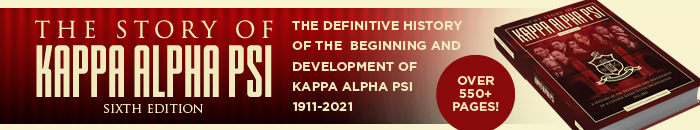General
Please access the UPS website with your tracking number to obtain shipping status. Please DO NOT contact the International Headquarters (IHQ) of Kappa Alpha Psi Fraternity, Inc. IHQ does not have shipping information, nor can they provide book shipment status.
Please contact UPS with your tracking number for all shipping-related questions and issues.
A charge will immediately appear on your bank statement under the name "Sheridan".
In accordance with applicable law, we collect tax in all states. Sales tax is applied to the total amount of the order and is based on the shipment's destination state and local sales tax rates. Applicable sales tax is charged for electronically delivered products where required by local law. These items are considered to be shipped to the address that your order was billed to.
In accordance with applicable law, we collect tax in all states. Sales tax is applied to the total amount of the order and is based on the shipment's destination state and local sales tax rates. Applicable sales tax is charged for electronically delivered products where required by local law. These items are considered to be shipped to the address that your order was billed to.
If your order has been charged tax and you are a tax exempt organization we will refund the tax portion of your purchase if we receive the request and all necessary paperwork within 30 days after an order was placed. To apply for a refund of the tax portion of your order please follow the procedure below:
- Place your order.
-
Forward a copy of the received invoice along with ta copy of your tax exempt certificate to:
- Email: estorecancel.sbi@sheridan.com - Attn: Tax Exempt
- Fax: 734.385.1689 - Attn: Tax Exempt
- Once your tax information is received, a refund will be issued for the taxes if the order meets the requirements for tax exemption.
All printed book and e-Book sales are final. No refunds
Please use our Contact Us form or email thestory@kappaalphapsi1911.com within fourteen (14) calendar days of receiving the damaged book. An authorized representative will respond to the email and require photos of the damaged book (exterior, interior, and shipping container). An authorized representative instructs customers via email where to return the damaged book to exchange for a replacement book. The customer assumes the shipping cost to return the damaged book.
Do not send damaged book to Kappa Alpha Psi International Headquarters.
Online eBooks
An eBook is an electronic or digital version of a printed book. eBooks are generally book-length works. The e-Book file is "reflowable" meaning the text reflows to fit the window you are viewing, and you can resize the text to suit you.
Please click here for instructions to access and navigate the eBook.
Our online reader allows you to access your materials on any Internet-enabled device including tablets, smartphones, desktops, and laptops.
Our online reader provides a consistent design and experience across all browsers and devices, allowing you to focus on your eBook instead of learning the platform or downloading software.
After logging in, click on "My account". Click on the "Edit" tab. Type your current password into the "Current password" field, then type your new password in the "Password" and "Confirm password" fields and "Save".
Click on the "Login" link on the top right of the home page to get to the login screen. Type your credentials into the username and password fields and click the "Login" button to access your account. You may also log in here.
Please use our "Contact" form for all technical-related questions. A representative will respond to your question within 24 hours.
No. eBook readers must access and log into the page to view the eBook.
The eBook has an offline function where users can select a page range to cache within their browser when wifi is unavailable. Follow the prompts in the main menu of the eBook reader to read the eBook offline for up to 10 days at a time.
- Fast, easy navigation
- Linked table of contents and bookmarking
- In-text and marginal note taking
- Highlighting of text, graphs, and images
- Keyword search within text and notes
- Note and bookmark organizer
- Built-in dictionary
- Offline access to most titles
- Printing options on most titles
- Flashcard creation
- Personalized study guide
- Collaboration and note sharing
Printing the eBook and Copy/Paste is enabled. Follow the prompts in the main menu of the eBook reader to print.
Your device controls the size of the text of your eBook. Check the Help section in your eReader to find out how to change the type size.
No, you can only view your content on one device at a time because this file type is protected.
Sharing the eBook and placing the files on online server or cloud platform where others can read or access this content is restricted. Editing the eBook is not enabled.
Many users find our Text-To-Speech (TTS) quite helpful as another way to ingest reading material.
To access this feature, click the ear button in the bottom right and it will launch your Text-To-Speech controls.
Volume control
Increase or decrease the volume by moving the volume slider up or down. Clicking the icons to the left and right of the slider will decrease or increase the slider value by one.
Audio controls
Use the "Play"/"Pause" buttons to start and stop the Text-To-Speech at any time or jump forward or backward 10 words with the circular arrow keys.
Voice and rate controls
Finally, you have the ability to change both the voice and the rate to truly cater the experience to your specific needs. Choose from 50 different voices and 7 different speeds that range from .5x to 3x.
Read aloud from here
If you'd rather start reading in the middle of the page, you can use the "Read Aloud from Here" feature. Select the text in the book where you would like to start reading and click "Read Aloud from Here". Our Text-to-Speech software will launch the Text-to-Speech controls and handle the rest.